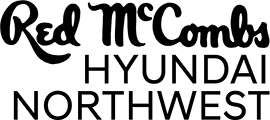Hyundai Palisade In-Car Wi-Fi in San Antonio, TX
Hyundai Palisade In-Car Wi-Fi
Stay Connected in the Palisade with In-Car Wi-Fi
The Hyundai Palisade is the first of Hyundai’s robust lineup of vehicles to add in-car Wi-Fi to its long list of appealing interior features. In-car Wi-Fi gives you and your passengers fast and secure internet no matter where you go, so you no longer need to rely on your smartphone. Instead, take advantage of an affordable Verizon data plan. The plan can support up to five devices at once, allowing you to scroll through your favorite social media, stream the latest music, or stay entertained on long drives with a movie marathon. With a fast internet connection, you can even turn your Palisade into a mobile office whenever the situation requires it.
How to Connect Your In-Car Wi-Fi
First, visit the Red McCombs Hyundai Northwest dealership in San Antonio, TX, to find the 2023 or later model of the Hyundai Palisade that meets your family’s needs. Then, use the step-by-step guide below to set up your in-car Wi-Fi and start enjoying fast internet wherever you go.
Preparatory Steps on MyHyundai.com
- Enroll in Bluelink: Ensure you’re enrolled in Bluelink to proceed with setting up in-car Wi-Fi.
- Activate Verizon Hotspot: Access the Bluelink Subscription page at www.MyHyundai.com. Enroll in the Verizon Hotspot service to enable Wi-Fi connectivity in your Hyundai Palisade.
Setting Up In-Car Wi-Fi
- Access Home Screen: Start by navigating to the “Home” screen on your vehicle’s infotainment system.
- Select Network Settings: Choose “Setup” and then follow through by selecting “Data/Network” and finally “Wi-Fi Hotspot” from the available options.
- Enable Wi-Fi Hotspot: Ensure the Wi-Fi Hotspot option is turned on.
- Connect Mobile Devices:
- On your mobile device(s), scan for available Wi-Fi networks.
- Select the Wi-Fi Hotspot Name specific to your vehicle from the list.
- Enter the password as displayed on your vehicle’s screen to establish a connection.
Customizable Settings for Wi-Fi Hotspot
- SSID (Network Name): You can personalize the network name (SSID) for easier identification.
- Password: Set a secure password to protect your vehicle’s Wi-Fi hotspot.
- Frequency Bands: Choose between 5GHz and 2.4GHz frequency bands to optimize connectivity and performance.
Ready to start using in-car Wi-Fi with the Hyundai Palisade. Come see us at the Red McCombs Hyundai Northwest dealership today.